setRelation
setRelation(string $fieldName , string $relatedTable, string $relatedTitleField)A simple database relation between tables is very common. For example if we would like to set a relation for the below tables:
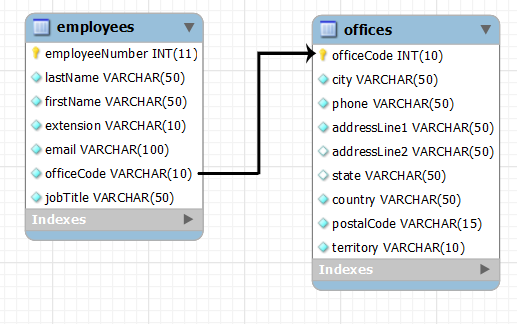
The primary key of the basic table (employees) and the primary key of the relational table (offices) is recognised automatically . So you need to add only three strings.
- The field name at our basic table that we need to related with the foreign key (in our example: officeCode)
- The relation table (in our example: offices)
- The field that it is recognisable as the title of the related table (in our example: city)
For example:
$crud->setRelation('officeCode', 'offices', 'city')Showing more than one fields
You can also use multiple fields from the relation table by adding brackets ( { and } ) . For example:
$crud->setRelation('officeCode', 'offices', '{city} - {telephone}');Where statement at the setRelation function
You can also include a 4th parameter at the setRelation function with the same syntax that is used with where function. You can see some examples below:
$crud->setRelation('officeCode', 'offices', 'city', ['is_deleted' => 'no'])For more about how to use the 4th parameter of where you can also check the full documentation of where method.
Example
A full working example can be found here:
$crud->setTable('employees');
$crud->setSubject('Employee', 'Employees');
$crud->setRelation('officeCode','offices','city');
$crud->displayAs('officeCode','City');
$output = $crud->render();You can see the result of the above code at the below datagrid. As you can see there is a dropdown list at the city (we did rename the officeCode as City to be more readable to the end user)